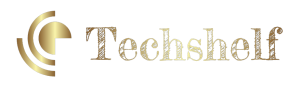Title: Chromebooks vs. Windows Laptops: Making the Right Choice
Subtitle: A comprehensive comparison to help consumers find their perfect notebook
By Pierre Herubel
In the ongoing debates of Mac vs. Windows, another discussion worth having is the choice between Chromebooks and Windows laptops. While it may not be as intense, this debate is equally significant in helping consumers make the right decision for their needs. After all, a notebook is an investment, and the choice between operating systems can greatly impact your day-to-day experience.
Windows laptops have their own strengths, especially with their full operating system providing access to a wide range of software and capabilities. However, Chromebooks also offer unique advantages that make them a preferred choice for certain users. For the average consumer, there isn’t much a Chromebook cannot do. With the increasing popularity of cloud storage, ChromeOS’s ability to run both Chrome Web Store and Google Play Store apps, and even gaming services like Nvidia GeForce Now, these devices prove to be versatile and efficient. In fact, some of the best Chromebooks are considered to be among the top laptops available today.
But how do you determine if a Chromebook is the right fit for you? Here’s what you need to know:
1. Chromebooks tend to be more affordable:
While this isn’t a general statement, Chromebooks generally require less powerful hardware due to their efficient ChromeOS. This efficiency keeps the cost down compared to cheap Windows laptops that need more powerful internals to handle a demanding operating system. For tasks that can be accomplished on the Chrome browser and lightweight apps available on the Chrome Web Store and Google Play Store, Chromebooks offer better value for money. Additionally, if you’re looking for a 2-in-1 laptop, many Chromebooks in this category are more budget-friendly.
2. Chromebooks offer an advantage in battery life:
While some Windows laptops now offer extensive battery life, particularly newer models like the MacBook Pro 14-inch (2023) and Ultrabooks, many of these devices come with a hefty price tag. On the other hand, Chromebooks are known for their long battery life, as they consume less power to perform tasks. This means you can find Chromebooks with 10 hours or more of battery life at a more affordable price, such as the Acer Chromebook Spin 714, Acer Chromebook Vero 514, or Acer Chromebook Spin 714, all under $800 / £800.
3. Chromebooks provide an easier user experience:
For users not well-versed in technology, Chrome OS offers a simpler and more straightforward user interface compared to Windows. The interface resembles a conventional smartphone operating system, making it easier to navigate, especially for those familiar with web browsers and mobile apps.
4. Seamless switching between Chromebooks:
Moving from one Windows laptop to another can be time-consuming, requiring manual transfer of files, folders, and software reinstallation. However, Chrome OS streamlines this process by linking all your files and apps to your account, including cloud storage. Switching from one Chromebook to another is as simple as logging into your Chrome account, which occurs during setup.
5. Enhanced security with Chromebooks:
Windows laptops are more susceptible to pop-ups, malware, and hacking due to their widespread usage, making them prime targets for cybercriminals. Additionally, Windows operating systems have faced stability issues and frequent errors. In contrast, Chromebooks come with built-in malware and virus protection. Moreover, they use virtual sandboxing to isolate each app and browser tab from the rest of the system. Though not entirely immune to security flaws, Chromebooks offer greater security than Windows laptops, which is why many educational institutions rely on them for student use.
Ultimately, the decision between a Chromebook and a Windows laptop depends on your unique requirements and preferences. It’s essential to consider factors such as budget, desired battery life, user-friendliness, ease of switching, and security. By carefully analyzing these aspects, you’ll be able to determine whether a Chromebook is the right choice for your needs.