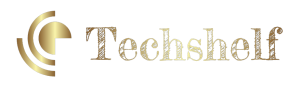Apple has introduced a new security feature called Contact Key Verification (CKV) for iMessage in its latest offering, iOS 17.2. The purpose of this feature is to allow users to properly identify the person they are messaging on the app, ensuring privacy and safety from impersonators and lurkers.
Contact Key Verification is an opt-in feature that provides users with an added layer of certainty regarding the identity of their iMessage contacts. It generates alerts when unverified device keys are detected, indicating the addition of an unrecognized device to an iMessage account. For those seeking even higher security, CKV can be used in person, during FaceTime interactions, or through other secure methods.
Although Apple has not experienced any significant security breaches, the introduction of CKV with iOS 17.2 demonstrates their commitment to giving users peace of mind when using the app. Enabling CKV does not compromise the functionality of iPhone or iMessage, allowing users to enjoy heightened security without any adverse effects on device performance.
To activate Contact Key Verification for iMessage, users must have an updated or the latest operating system for their iCloud account (iOS 17.2, macOS 14.2, or watchOS 10.2). Once this requirement is met, the activation process can be initiated by following these steps:
1. Open the Settings of the iPhone with the latest iOS 17.2 beta.
2. Tap on your name at the top of the Settings menu.
3. Scroll down to the bottom of the page.
4. Select the “Contact Key Verification” option.
5. Toggle the switch next to “Verification in iMessage” to enable Contact Key Verification.
6. Follow the on-screen prompts to complete the activation process.
In other news, the European Commission is reportedly considering the regulation of messaging apps, including iMessage, to restrict the power of technology giants like Apple and Microsoft. The investigation is expected to be completed within five months, with limited time given for feedback from survey respondents.
Overall, the introduction of Contact Key Verification showcases Apple’s dedication to upholding privacy and security standards for its users. With seamless integration into iMessage and easy activation steps, iOS 17.2 provides an enhanced messaging experience while protecting user information.