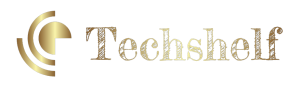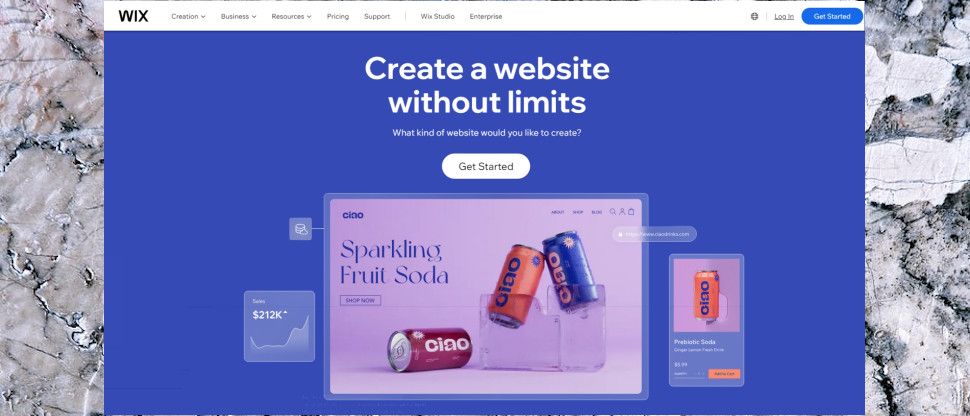Owners of the latest iPhone 15 Pro and iPhone 15 Pro Max have found themselves benefiting from Apple’s decision to replace the ring/silent switch with a new Action Button. The versatility of the button allows users to program it for various tasks, including controlling the flashlight, voice recording, opening the magnifier app, and serving as a camera app shutter button. The introduction of Apple’s Shortcuts app takes the Action Button to an even more customizable utility.
The Shorts app can serve as a faster and more customizable way of accomplishing tasks on the iPhone, and when combined with the Action Button, it becomes a one-press magic. There are pre-built shortcuts for the Action Button in various apps, including Music Library Tracker, Streaks, Starbucks, and ChatGPT.
For the ChatGPT app, here are the easy steps to set up the ChatGPT shortcut for the Action Button, making it easier to trigger the start of a ChatGPT query and voice conversation. The requirements include iPhone 15 Pro or iPhone 15 Pro Max, Shortcuts app, ChatGPT app, and a ChatGPT Plus account for voice conversations.
Users are guided through the step-by-step process of installing the ChatGPT app, opening Shortcuts, creating a new shortcut, adding an action, and selecting the ChatGPT action. Once the initial stages are complete, the process involves opening Action Button Settings, selecting the Shortcut option, and choosing the ChatGPT shortcut. Finally, the long-pressing of the Action Button will launch the ChatGPT app, allowing users to make a query or engage in a voice conversation.
With ChatGPT Plus, the Action Button Shortcut can be set to launch a voice conversation with ChatGPT, taking advantage of its powerful features. While the free version only supports text interface, the Plus membership offers access to the powerful GPT-4 for voice conversations.
The introduction of the Action Button and Shortcuts app has opened up a world of possibilities for iPhone users, allowing them to have quick access to a wide range of functionalities with just a press of a button. The potential for customization and utility is vast, offering a new level of convenience and efficiency in interacting with various apps.