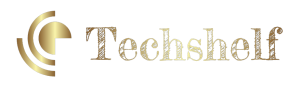Apple’s Optimize Photos feature, which compresses images to save storage space, has been a helpful tool for iPhone users since its introduction in 2017. By navigating to Settings > General > iPhone Storage, users can enable this setting to free up significant amounts of storage on their devices.
But what exactly happens to the photos once they are optimized, and how can they be accessed again? According to Apple, when Optimize Photos is activated, full-resolution photos and videos are securely stored in iCloud, while smaller versions are used on the iPhone. This means that users can still view and access the original, high-resolution versions of their photos, but they have to download them individually from iCloud when needed.
The main advantage of Optimize Photos is its ability to convert large-file photos into smaller-file versions, thus freeing up valuable storage space on the iPhone. Depending on the number of images stored in the camera roll, the savings can be significant. In one example, activating Optimize Photos would free up around 28.88GB of storage, equivalent to downloading 5000 songs on Spotify or 25 90-minute movies on Netflix.
However, there are a few downsides to consider. To retrieve the full-resolution photos, an internet connection is required, and it needs to be fast. Without a reliable internet connection, accessing the images may be challenging or impossible. Additionally, users must have enough available iCloud storage space to accommodate the converted large photo files. Otherwise, they will encounter the dreaded “iCloud Storage Is Full” message.
Despite these limitations, for most users, Optimize Photos is a practical solution for managing iPhone storage. It is essential to be aware of these considerations before taking advantage of this feature. Furthermore, users can explore tips on freeing up iCloud storage and learn about the “Other” storage category in their iPhone settings through related articles provided by TechRadar.
Overall, Apple’s Optimize Photos feature offers a convenient way to optimize storage and manage photo files on iPhones. By understanding how it works and its limitations, users can make informed decisions about their storage needs and ensure seamless access to their precious images.